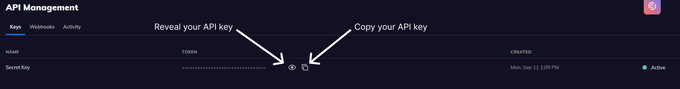How Can I Use a Weather API in My Application?
Take your application to the next level by using a weather API. Follow us step-by-step as we demonstrate via Python.
Updated December 19, 2023.
Weather APIs have emerged as critical tools in the world of application development. They allow developers to incorporate real-time weather data into their applications, enhancing functionality and providing users with valuable and timely information. These features can be particularly beneficial in applications related to travel, outdoor activities, or even daily planning. This short guide will walk you through how to effectively use a weather API in your application, a process that could revolutionize the user experience you provide.
Getting API Access With Tomorrow.io
First, simply register on Tomorrow.io's sign-up page and fill out your basic login information. After registering, you'll find your API key in the API Management section of the website.
Once you have it, you can freely use the weather API in your application, whether you're using JavaScript, PHP, Python, or any one of the 20 programming languages Tomorrow.io supports.
Using the Weather API in Python
Now, let's take a look at how to use the weather API in Python. Although Tomorrow.io offers many APIs for weather data, we'll be specifically taking a look at the weather forecast API.
So, we start by installing the requests package with the command below:
python -m pip install requests
Next, to use the weather forecast API in Python, simply paste the code snippet below:
import requests
url = "https://api.tomorrow.io/v4/weather/forecast?location=new%20york&apikey=YOUR_API_KEY"
headers = {"accept": "application/json"}
response = requests.get(url, headers=headers)
print(response.text)
In this code snippet, we use the `requests` library to make an HTTP GET request to Tomorrow.io's weather forecast API. We specify the API endpoint URL, which includes the location parameter for "New York" and an API key for authentication. Additionally, we set the `accept` header to indicate that we want to receive the API response in a JSON format.
Before running the code, remember to replace your API key with the 'YOUR_API_KEY' field in the URL.
Understanding the Response
Let's take a quick look at the JSON response.
{
"timelines": {
"minutely": [
{
"time": "2023-11-04T15:19:00Z",
"values": {
"cloudBase": 0.76,
"cloudCeiling": 0.76,
"cloudCover": 94,
"dewPoint": 4.38,
"freezingRainIntensity": 0,
"humidity": 66,
"precipitationProbability": 0,
"pressureSurfaceLevel": 1020.54,
"rainIntensity": 0,
"sleetIntensity": 0,
"snowIntensity": 0,
"temperature": 10.31,
"temperatureApparent": 10.31,
"uvHealthConcern": 1,
"uvIndex": 2,
"visibility": 14.56,
"weatherCode": 1001,
"windDirection": 254.69,
"windGust": 1.81,
"windSpeed": 1.38
}
},
{
"time": "2023-11-04T15:20:00Z",
"values": {
"cloudBase": 0.76,
"cloudCeiling": 0.76,
"cloudCover": 94.15,
"dewPoint": 4.37,
"freezingRainIntensity": 0,
"humidity": 65.82,
"precipitationProbability": 0,
"pressureSurfaceLevel": 1020.53,
"rainIntensity": 0,
"sleetIntensity": 0,
"snowIntensity": 0,
"temperature": 10.36,
"temperatureApparent": 10.36,
"uvHealthConcern": 1,
"uvIndex": 2,
"visibility": 14.6,
"weatherCode": 1001,
"windDirection": 254.69,
"windGust": 1.84,
"windSpeed": 1.41
}
},
The JSON response contains minute-by-minute weather data for the location we provided it with—New York. Each minute's data includes details such as cloud height, humidity, temperature, wind speed, visibility, and more. The response is structured in a "timelines" object, including a "minutely" array containing these detailed weather snapshots. Of course, this is just a sample response for the weather forecast API, and a response from the real-time weather API will look entirely different.
Taking Your Project to the Next Level with Weather APIs
Integrating a weather app API in Python can enhance its functionality and provide valuable weather information. This article has outlined the key steps involved, including registering with Tomorrow.io, getting an API key, making API requests, and understanding the response. Whether you're building a weather app or a travel planner, harnessing the power of a weather API can take your project to the next level.