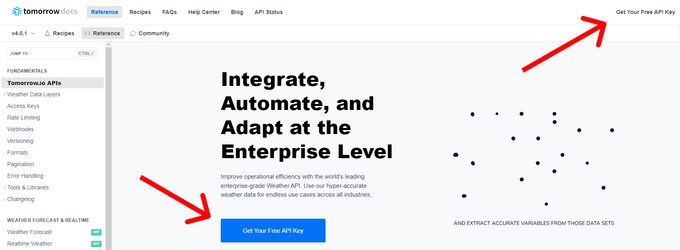How to Get a Weather API Key?
Unlock real-time weather data for your apps with a weather API key. Learn how to choose a provider, sign up, and obtain your key to access accurate forecasts and insights.
Updated October 24, 2023.
Accessing real-time weather data for your applications requires a weather API key—a "digital passcode" that unlocks the door to potentially valuable insights. By understanding the process of obtaining an API key, you'll be able to tap into the dynamic world of weather information and enhance your applications with accurate and up-to-date forecasts.
Selecting a Weather API Provider and Signing Up
Choosing a reliable weather API provider is the first step in gaining access to valuable weather data. Reputable providers like Tomorrow.io offer a range of features and data sources, including weather forecasts, conditions, maps, and more. Once you've selected a provider that suits your needs, the next step is to sign up for an account. At Tomorrow.io, the process is quite simple—you have to provide accurate information, create login credentials, and agree to the provider's terms of service. With your account in place, you're ready to dive into the world of weather APIs and harness their potential for your applications.
Getting Your API Key
So, once you sign up and create an account, the final step is to acquire your API Key. At Tomorrow.io, all you have to do after signing up is to click the "Get Your Free API Key" in the top right corner of the API Management section. You can choose between a Free and an Enterprise plan.
From there, you'll be all set! You can access your API Key at any time, which you can then use to make API calls in multiple programming languages, including JavaScript, PHP, Ruby, Python, C++, C#, etc.