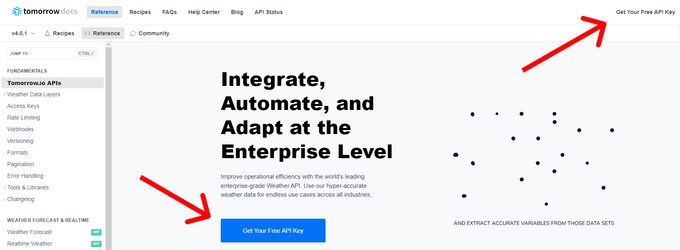How to Use Weather API?
Learn the ins and outs of integrating a Weather API into your applications and gain valuable insights to enhance user experiences.
Updated October 24, 2023.
Weather APIs are an invaluable tool for developers looking to enhance their applications with real-time and accurate weather information. Whether you're developing a travel app, e-commerce platform, or smart home system, integrating a robust Weather API can open the door to a world of new possibilities.
Getting Started: Signing Up for an API Key
You'll need to sign up with Tomorrow.io and create an account. The registration process is quite simple and shouldn't take more than a few minutes. Once your registration is complete, you can navigate to the Tomorrow.io API Reference section, where you'll find your free API Key. Then, simply press the "Get Your Free API Key" button on the website, as shown in the image below.
Once you have your API Key, you can use it to make API calls in numerous programming languages, including NodeJS, JavaScript, Ruby, PHP, Python, etc.
Making Your First API Call in Python
Before you make your first API call in Python, you need to make sure that you have the `requests` library. You can install it by using the command below:
$ python -m pip install requests
Keep in mind that having Python and pip installed is a prerequisite. You can download the latest Python version for your platform on the Python official website.
Once that's done, you can use the code snippet below to make your first API call in Python:
import requests
url = "https://api.tomorrow.io/v4/weather/realtime?location=dallas&apikey=YOUR_API_KEY"
headers = {"accept": "application/json"}
response = requests.get(url, headers=headers)
print(response.text)
Start by importing the `requests` library, which acts as a tool for making HTTP requests to API services. Then, in the `url` variable, we hold the API endpoint for real-time weather data. Here, we specify the desired location (in this case, Dallas). We set the `headers` to expect the response in a JSON format, and we then print the response containing real-time weather data.
Weather Insights at Your Fingertips
By understanding the process of making API calls with Tomorrow.io, developers can interpret data, visualize responses, and unlock the potential of a robust weather API. Whether you're a seasoned developer or a newbie, the weather API can serve as a powerful tool for creating applications that bring weather data to life.