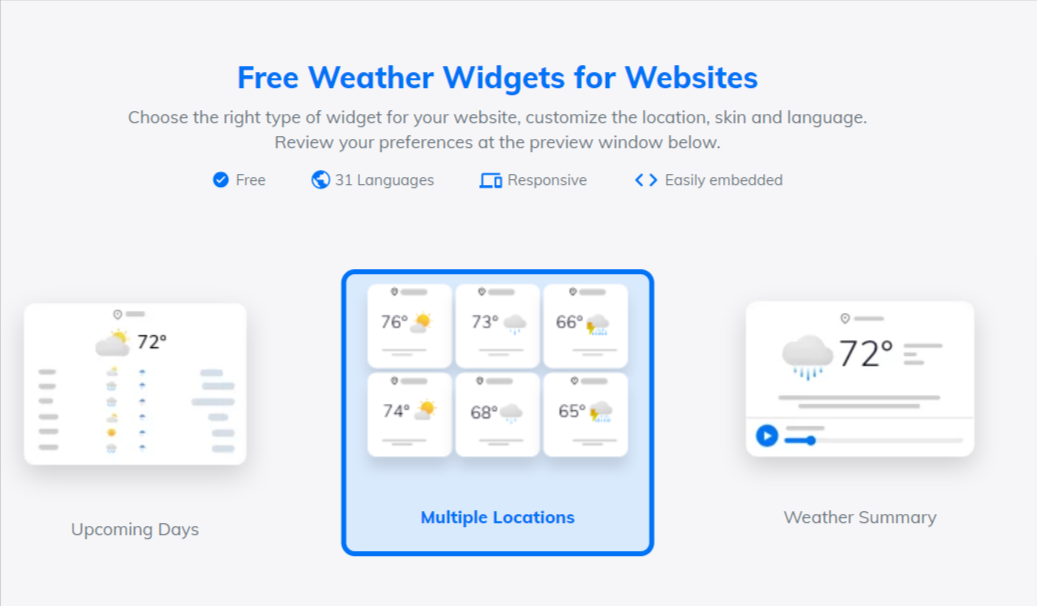What Is a Pollen API?
Monitoring pollen levels with a pollen API can help individuals manage symptoms and businesses plan their activities better.
Updated April 30, 2024.

Air quality affects our daily activities from sporting events to health management, and understanding the factors that contribute to it are crucial in today's world. Pollen, as one of these key factors, plays a significant role in air quality data, especially for those with allergies, asthma, or other respiratory conditions.
Explaining the Pollen API
Simply put, monitoring pollen levels can help individuals manage symptoms and businesses plan their activities better. This is where the concept of a pollen data API can become valuable.
A pollen API is a type of weather API that provides real-time data on pollen counts and types in the atmosphere, offering insights that can lead to improved health and well-being.
When using a robust weather API such as Tomorrow.io, a pollen data API goes beyond just a simple pollen count—it offers a detailed breakdown of pollen types such as tree, grass, and weed, each of which affects individuals differently.
By providing access to this data, the pollen API allows users to understand not just the quantity of pollen in the air, but also the specific allergens present, such as:
- "treeIndex": Represents the extent of grains of overall tree pollen or mold spores in a cubic meter of air.
- "grassIndex": Represents the extent of grains of grass pollen or mold spores in a cubic meter of air.
- "weedIndex": Represents the extent of grains of weed pollen or mold spores in a cubic meter of air.
» Learn about the full list of pollen data you can access with Tomorrow.io
Using the Pollen Data API in JavaScript
To fetch pollen information, you need to use the Tomorrow.io timelines API, which uses customized weather forecasts and historical weather data. By specifying certain parameters, users can retrieve a wide array of weather information tailored to specific locations.
Setting Up Your JavaScript Environment
To use the API, you must set up your development environment by first creating a JavaScript file. Let's name it "pollen.js" and open it in a code editor such as Visual Studio Code (VSC). Then, paste this code snippet:
const options = {
method: 'POST',
headers: {
accept: 'application/json',
'Accept-Encoding': 'gzip',
'content-type': 'application/json'
},
body: JSON.stringify({
location: 'Berlin',
fields: ['treeIndex'],
units: 'metric',
timesteps: ['1h'],
startTime: 'now',
endTime: 'nowPlus2h'
})
};
fetch('https://api.tomorrow.io/v4/timelines?apikey=YOUR_API_KEY', options)
.then(response => response.json())
.then(response => console.log(JSON.stringify(response, null, 2)))
.catch(err => console.error(err));
In the code snippet, we're making a POST request to the Timelines API to retrieve weather data for Berlin. We request the "treeIndex", which ranges from 0: None to 5: Very High on a timeframe that spans from the current time to two hours into the future (nowPlus2h).
Upon receiving the response, we parse the JSON data and then log it in a readable format with JSON.stringify(), ensuring detailed visibility of the weather data retrieved. To run the app, open the terminal in your file's directory and type the following command:
node pollen.js
Remember: You have to replace the "YOUR_API_KEY" placeholder with your Tomorrow.io account's API key. Here's how to get your API key in JavaScript.
Analyzing the Response
Let's take a look at the response:
{
"data": {
"timelines": [
{
"timestep": "1h",
"endTime": "2024-04-02T18:00:00Z",
"startTime": "2024-04-02T16:00:00Z",
"intervals": [
{
"startTime": "2024-04-02T16:00:00Z",
"values": {
"treeIndex": 1
}
},
{
"startTime": "2024-04-02T17:00:00Z",
"values": {
"treeIndex": 1
}
},
{
"startTime": "2024-04-02T18:00:00Z",
"values": {
"treeIndex": 1
}
}
]
}
]
}
}
As we can see, the response provides data over a 2-hour period for the treeIndex, and it's consistently at "1" across the 3 intervals, meaning that it's "very low", according to the pollen data layer.
Simplifying Pollen APIs With Tomorrow.io
All in all, the pollen data API shows the power of modern weather technology, like AI weather forecasting, enhancing our understanding and management of environmental factors like pollen. By allowing users to access real-time data on pollen types and levels, Tomorrow.io's pollen API can serve as a vital tool for individuals with allergies, businesses planning outdoor activities, or anyone interested in air quality.